Grading Students' Work in VGLII

When using VGLII, students can enter the details of their genetic model as they determine them by using the Model Builder which is shown on the right. The Model Builder is customized to show only the options available in a particular Problem file; thus, for simpler problems, fewer options are shown.
Because the correct answer to the problem is saved with the student's work and their entries into the Model Builder, it is possible to use VGLII to compare the student's answer with the correct answer in order to grade the student's work.
This allows the instructor to assign VGLII problems as homework. Because the problems are generated randomly, each student gets a different problem at the same level of difficulty. The student then submits her work to the instructor who can then use the Grading Option in VGLII to grade the student's work.
This allows instructors to assign students an almost limitless supply of challenging practice problems and to be able to evaluate students' work in detail.
Do I have to use the Grading Option?
No. You can use VGLII as we have used it for many years. That is: students get randomly-generated problems and solve them by making crosses. They can save their work for further crossing, sharing with other students, or examination by the instructor. To use "classic mode", the student only needs the components that download with VGLII: the VGLII program and the Problems folder.
What does the Grading Option Show?
A sample grading result is shown below. Under Correct Answer, the correct model and problem file name are listed. Looking at the Student's Answer, you can see that she selected the correct mode of sex-linkage and allelic interaction. She also selected the correct phenotypes for the true-breeding and heterozygotes. Finally, the cages she selected as relevant did provide relevant data. Note that the "2-allele" part of the answer is grayed out; this shows that the nuber of alleles was pre-derermined in the problem file. Thus, this is a full-credit answer.
Note that the student can also submit comments along with her answer that can be viewed by the grader.
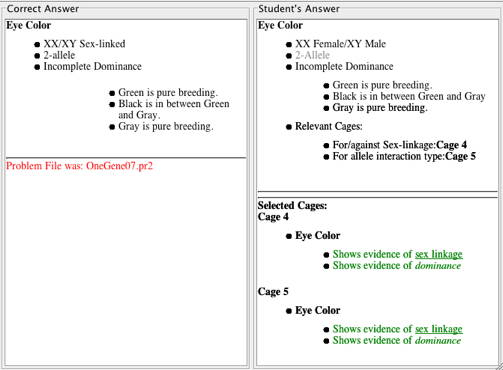
How does the Grading Option work?
What about security?
If a student were able to use the Grading option on their own work, they could use VGLII to look up the correct answer to their problem and cheat. VGLII therefore has several layers of security to make sure that only the instructor can read their problems for grading. First, students save their work for grading using a unique encryption key. Second, the grading option is only enabled if the instructor has two specific key files and a password (details below). Thus, it is quite dificult for students to gain access to the correct answers.
What do I need to do to use the Grading Option?
You need to get VGLII and the Problems folder as you would normally. Then there are different instructions for students and instructors. Note that there are slightly different instructions for Mac OSX and Windows - most notably, you must get the "Mac Grader Version" in order to grade students' work on OS X.
Why is the security so complicated?
The goal is to make it difficult for students to cheat (be able to use the Grader to see the correct answer to their
problem) without making it too hard for the students to do problems and have the instructor grade them. I considered
three levels of security, each with pros and cons: