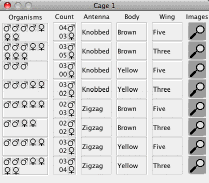What do you get when you download VGLII?
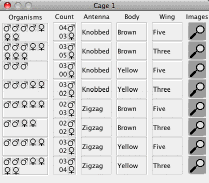
VGLII shows the phenotypes as simple color images and presents problems with one to three genes.
You get the following files & directories:
- VGLII
- The VGLII program. Use this to run simulated genetics problems.
- The Problems folder:
- This folder contains several sample problems. The problem files are organized
into several folders by category. Within each category, the levels correspond (approximately)
to the level of difficulty. The types of problems available at each level are shown
in the table below; VGLII randomly selects from the possible models at each level
at the start of every new problem.
- Files with names like Level01p.pr2 create the same level of problems as Level01.pr2,
but allow practice mode. In practice mode, you can click a button to see the
genetic model (the "answer") and mouse over each of the organisms to see
their genotypes.
- For more details on the genetic models
and practice mode, see the User's Guide.
- VGL: this folder contains files that correspond exactly to the original
VGL problem levels. If you're used to VGL, you can use these files
just like you used files of these levels with VGL.
All of these problems involve only one gene.
- BloodType-p.pr2 "Blood-Type" models; practice mode. These models have three alleles:
- One is recessive to the other two - like i (or O).
- The other two are co-dominant - like IA (or A) and IB (or B)
- BloodType.pr2 "Blood-Type" models. These models have three alleles:
- One is recessive to the other two - like i (or O).
- The other two are co-dominant - like IA (or A) and IB (or B)
- Level01.pr2 2-alleles only;
autosomal inheritance only;
simple dominance only;
practice mode.
- Level02.pr2 2-alleles only;
autosomal inheritance only;
simple dominance only.
- Level03.pr2 2-alleles only;
XX/XY sex-linked inheritance;
simple dominance only;
practice mode.
- Level04.pr2 2-alleles only;
XX/XY sex-linked inheritance;
simple dominance only.
- Level05.pr2 2-alleles only;
autosomal, XX/XY or ZZ/ZW sex-linked inheritance;
simple- or incomplete- dominance;
practice mode.
- Level06.pr2 2-alleles only;
autosomal, XX/XY or ZZ/ZW sex-linked inheritance;
simple- or incomplete- dominance.
- Level07.pr2 2- or 3- alleles;
autosomal inheritance only;
simple-, incomplete-, circular-, or
hierarchical- dominance; practice mode.
- Level08.pr2 2- or 3- alleles;
autosomal inheritance only;
simple-, incomplete-, circular-, or
hierarchical- dominance.
- Level09.pr2 2- or 3- alleles;
autosomal, XX/XY or ZZ/ZW sex-linked inheritance;
simple-, incomplete-, circular-, or
hierarchical- dominance; practice mode.
- Level10.pr2 2- or 3- alleles;
autosomal, XX/XY or ZZ/ZW sex-linked inheritance;
simple-, incomplete-, circular-, or
hierarchical- dominance.
- OneGene: problems involving one gene only.
- OneGene01.pr2: One Autosomal Gene;
2 Alleles,
Simple Dominance.
(Formerly Level01.pr2)
- OneGene02.pr2: One Autosomal Gene;
2 Alleles,
Incomplete Dominance.
(Formerly Level02.pr2)
- OneGene03.pr2: One XX/XY Sex-linked Gene;
2 Alleles,
Simple Dominance.
(Formerly Level03.pr2)
- OneGene04.pr2: One XX/XY Sex-linked Gene;
2 Alleles,
Incomplete Dominance.
(Formerly Level04.pr2)
- OneGene05.pr2: One Gene (Autosomal or XX/XY Sex-Linked);
2 Alleles,
Simple Dominance.
(Formerly Level05.pr2)
- OneGene06.pr2: One Gene (Autosomal, XX/XY Sex-Linked, or ZZ/ZW Sex-Linked);
2 Alleles,
Simple Dominance. (Formerly Level05-1.pr2)
- OneGene07.pr2: One Gene (Autosomal or XX/XY Sex-Linked);
2 Alleles,
Incomplete Dominance. (Formerly Level06.pr2)
- OneGene08.pr2: One Gene (Autosomal or XX/XY Sex-Linked);
3 Alleles,
(Incomplete or Hierarchical dominance).
(Formerly Level07NC.pr2)
- OneGene09.pr2: One Gene (Autosomal or XX/XY Sex-Linked);
3 Alleles,
(Incomplete, Hierarchical, or Circular dominance).
(Formerly Level07.pr2)
- OneGene10.pr2: One Gene (Autosomal, XX/XY Sex-Linked, ZZ/ZW Sex-Linked);
(2 or 3 Alleles),
(Incomplete or Hierarchical dominance).
(Formerly Level08NC.pr2)
- OneGene11.pr2: One Gene (Autosomal, XX/XY Sex-Linked, ZZ/ZW Sex-Linked);
(2 or 3 Alleles),
(Incomplete, Hierarchical, or Circular dominance).
(Formerly Level08.pr2)
- TwoGenes: problems involving two genes.
- TwoGenes01.pr2: Two Unlinked Autosomal Genes;
2 Alleles each,
Simple Dominance.
(Formerly Level09.pr2)
- TwoGenes02.pr2: Two Linked Autosomal Genes (0.1 < rf < 0.3);
2 Alleles each,
Simple Dominance.
(Formerly Level10.pr2)
- TwoGenes03.pr2: Two Unlinked or Linked Autosomal Genes (0.1 < rf < 0.5);
2 Alleles each,
Simple Dominance.
(Formerly Level10-1.pr2)
- TwoGenes04.pr2: Two Genes, either XX/XY Sex-Linked or Autosomal;
2 Alleles each,
Simple dominance.
(Formerly Level11.pr2)
- TwoGenes05.pr2: Two Genes, either XX/XY Sex-Linked or Autosomal;
2 Alleles each,
Simple dominance or Incomplete Dominance.
(Formerly Level11-1.pr2)
- TwoGenes06.pr2: Two Autosomal Genes;
2 Alleles each,
One gene with Simple dominance and one with Incomplete Dominance.
- ThreeGenes: problems involving 3 genes.
- ThreeGenes01.pr2: Three Linked Autosomal Genes (0.1 < rf < 0.3);
2 Alleles each, Simple dominance,
All organisms in Field Population are Homozygous.
(Formerly Level12TB.pr2)
- ThreeGenes02.pr2: Three Linked Autosomal Genes (0.1 < rf < 0.3);
2 Alleles each, Simple dominance.
(Formerly Level12.pr2)
- ThreeGenes03.pr2: Three Sex-Linked Genes (0.1 < rf < 0.3);
2 Alleles each, Simple dominance.
(Formerly Level13.pr2)
- Interacting Genes: problems involving phenotypic interaction of two genes.
- Interactions01: 50/50 chance of these models:
- Complementation with Two Unlinked Autosomal Genes;
2 Alleles each,
Simple Dominance
- Phenotype 1 ---(Gene A)--->
Phenotype 1 ---(Gene B)--->
Phenotype 2
- One Autosomal Gene;
2 Alleles,
Simple Dominance
- Interactions02: 50/50 chance of these models:
- Epistasis with two Unlinked Autosomal Genes;
2 Alleles each,
Simple Dominance
- Phenotype 1 ---(Gene A)--->
Phenotype 2 ---(Gene B)--->
Phenotype 3
- One Autosomal Gene;
2 Alleles,
Incomplete Dominance
Problem files can be custom-written for specific needs. Please contact the author
(Brian White) if you would like
a custom problem file or to learn how to make your own.
On-line documentation for VGL:
Frequently Asked Questions
- When I double-click a Problem file or my saved work, VGLII does not start. What
is wrong? VGLII does not launch automatically when you click on these files.
You must launch VGLII first and then open the files from within VGLII.
- VGLII opens properly but, when a new problem is selected and opened, nothing happens. What
is wrong? You have an older version of Java installed. You should download the latest
version of java
(it is free).
- Can I exchance files between VGL and VGLII? No. The files are incompatable.